How to install Zoom App
1. Once you’ve registered to attend our online BSL webinar class, we will email you a link which looks like this https://zoom.us/webinar/123456789 – Click the link
2. This will automatically recognise what device you are on and direct you to the specific app for your device.
3. Install the app and load.
4. Once you’ve loaded the app, it should automatically allow you to join the webinar. If the webinar is not running yet, you will see a message.
5. If it doesn’t go directly to the webinar, if you check your email there is a “Meeting ID” made up of 9 numbers, enter that in and you should be able to join.
6. Some webinars may require a password, we will email this to you before the lesson begins.
If you have any difficulty trying to join our webinar, please email us at info@signsay.co.uk

British Sign Language Courses Online. Learn Sign Language from home and gain BSL Level 1 & 2 qualifications.
We are fully accredited by Signature and CPD to run British Sign Language Courses & Exams.
